728x90
Toggle UI 컴포넌트는 두 가지 상태만을 가지고 있는 스위치입니다. 예를 들어, 한번 누르면 불이 들어오고 한번 누르면 불이 나가는 스위치를 Toggle Switch 라고 할 수 있습니다.
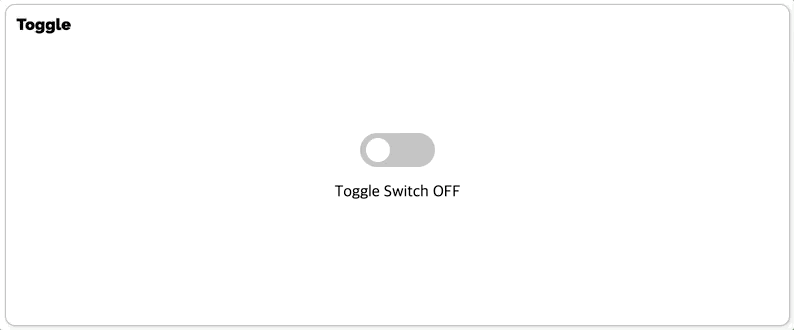
import { useRef, useState } from 'react'
import styled from 'styled-components'
// TODO: Styled-Component 라이브러리를 활용해 여러분만의 tag 를 자유롭게 꾸며 보세요!
export const TagsInput = styled.div`
margin: 8rem auto;
display: flex;
align-items: flex-start;
flex-wrap: wrap;
min-height: 48px;
width: 480px;
padding: 0 8px;
border: 1px solid rgb(214, 216, 218);
border-radius: 6px;
> ul {
display: flex;
flex-wrap: wrap;
padding: 0;
margin: 8px 0 0 0;
> .tag {
width: auto;
height: 32px;
display: flex;
align-items: center;
justify-content: center;
color: #fff;
padding: 0 8px;
font-size: 14px;
list-style: none;
border-radius: 6px;
margin: 0 8px 8px 0;
background: #4000c7;
> .tag-close-icon {
display: block;
width: 16px;
height: 16px;
line-height: 16px;
text-align: center;
font-size: 14px;
margin-left: 8px;
color: #4000c7;
border-radius: 50%;
background: #fff;
cursor: pointer;
}
}
}
> input {
flex: 1;
border: none;
height: 46px;
font-size: 14px;
padding: 4px 0 0 0;
:focus {
outline: transparent;
}
}
&:focus-within {
border: 1px solid #4000c7;
}
`
export const Tag = () => {
const initialTags = ['CodeStates', 'kimcoding']
const inputRef = useRef('')
const [tags, setTags] = useState(initialTags)
const removeTags = indexToRemove => {
// TODO : 태그를 삭제하는 메소드를 완성하세요.
setTags(
tags.filter(tag => {
return tag !== tags[indexToRemove]
})
)
}
const addTags = event => {
// TODO : tags 배열에 새로운 태그를 추가하는 메소드를 완성하세요.
// 이 메소드는 태그 추가 외에도 아래 3 가지 기능을 수행할 수 있어야 합니다.
// - 이미 입력되어 있는 태그인지 검사하여 이미 있는 태그라면 추가하지 말기
// - 아무것도 입력하지 않은 채 Enter 키 입력시 메소드 실행하지 말기
// - 태그가 추가되면 input 창 비우기
let value = inputRef.current.value
if (event.key === 'Enter' && !tags.includes(value) && value) {
setTags([...tags, value])
inputRef.current.value = ''
} else if (event.key === 'Enter' && !value) {
inputRef.current.value = ''
}
}
return (
<>
<TagsInput>
<ul id="tags">
{tags.map((tag, index) => (
<li key={index} className="tag">
<span className="tag-title">{tag}</span>
<span
className="tag-close-icon"
onClick={() => removeTags(index)}
>
{/* TODO : tag-close-icon이 tag-title 오른쪽에 x 로 표시되도록 하고,
삭제 아이콘을 click 했을 때 removeTags 메소드가 실행되어야 합니다. */}
</span>
</li>
))}
</ul>
<input
ref={inputRef}
className="tag-input"
type="text"
onKeyUp={e => {
{
/* 키보드의 Enter 키에 의해 addTags 메소드가 실행되어야 합니다. */
}
addTags(e)
}}
placeholder="Press enter to add tags"
/>
</TagsInput>
</>
)
}728x90
'스프린트 > react-custom-component' 카테고리의 다른 글
| react-custom-component tag (0) | 2021.11.01 |
|---|---|
| React Custom Component Tab (0) | 2021.11.01 |
| React Custom Component Modal (0) | 2021.11.01 |